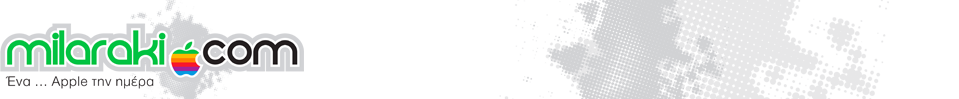Well we all know the shortcut Command + Shift + 4, is the one that allows you to select an area for a screen shoot till now when you press it, the pointer would turn into crosshair to select the area. In leopard they have added a litle info in the crosshair, it displays where the pointer is, and when you are selecting, it displays the growth of the selected area .
You can see it in the video that follows if you dont allready have the leopard installed.
Να και κάτι το οποιο δεν είδα να αναφέρετε πουθενά !
Το Shortcut Command + Shift + 4 το ξέρετε … εάν όχι σας επιτρέπει να κάνετε ένα screenshoot σε κάποια επιλεγμένη περιοχή, έτσι λοιπόν το βελάκι του mouse αλλάζει στο γνωστό στόχο για να επιλέξετε περιοχή.
Στο Leopard δίπλα στον στόχο θα βρείτε και κάτι νούμερα, νούμερα που αντιπροσωπεύουν την θέση του pointer, και κατά την διάρκεια της επιλογής το μέγεθος της επιλεγμένης επιφάνειας !
Ακολουθεί ένα video, για όσους δεν έχουν ακόμη το Leopard στο μηχάνημα τους .
[youtube]http://www.youtube.com/watch?v=P7HftDxILeM[/youtube]